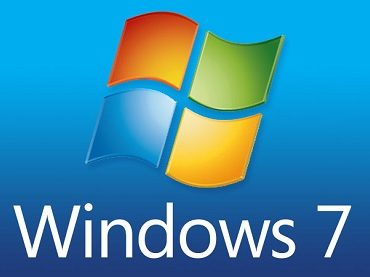ความต้องการของส่วนประกอบ
- คอมพิวเตอร์และหน่วยประมวลผล 1.1 GHz หรือสูงกว่า, 2-Core
- หน่วยความจำ RAM 4 GB
- ฮาร์ดดิสก์ เนื้อที่ว่างบนดิสก์ 4 GB
- จอแสดงผลความละเอียดหน้าจอ 1280 x 768 (จำเป็นต้องมี Office 64 บิตสำหรับ 4K ขึ้นไป)
- ระบบปฏิบัติการ Windows 11, Windows 10, Windows 10 LTSC 2021, Windows 10 LTSC 2019, Windows Server 2022 หรือ Windows Server 2019
- เบราว์เซอร์ เวอร์ชันปัจจุบันของ Microsoft Edge, Internet Explorer, Safari, Chrome หรือ Firefox
- เวอร์ชันของ .NET ฟีเจอร์บางอย่างอาจต้องติดตั้ง .NET 3.5 หรือ 4.6 ขึ้นไปด้วยเช่นกัน
การติดตั้ง
- Windows
1. แตกไฟล์ Office-2021en-64.zip
2. เปิดไฟล์ Setup_Office_2021.bat ในโฟเดอร์ (Office-2021en-64) ที่ได้แตกออกมาจากไฟล์ .zip
3. รอจนการติดตั้งเสร็จสิ้น
4. เชื่อมต่ออินเทอร์เน็ต เพื่อ Activation License Key. - Mac
1. Download and install the Office LTSC Standard for Mac 2021 installation package from https://go.microsoft.com/fwlink/?linkid=2009112.
2. Download the .iso file listed below and then extract the Microsoft_Office_LTSC_2021_VL_Serializer.pkg package from the .iso file.
3. Run the VL Serializer package on each device where Office LTSC Standard for Mac 2021 is installed.
| Individual Downloads | Size | Download | Key |
|---|---|---|---|
| Office LTSC Professional Plus 2021 | 4 GB | ||
| Office LTSC Professional Plus 2021 Mac | 2.7 GB |